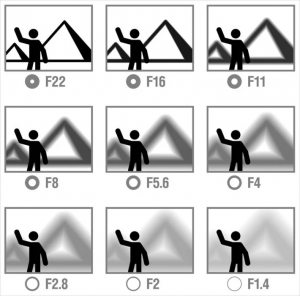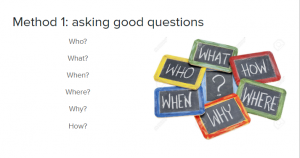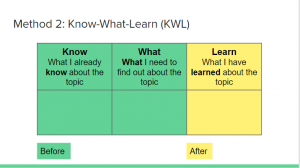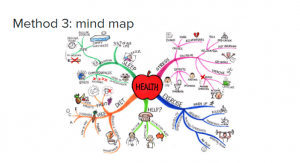Multimedia – round 5
It has been an amazing round learning and making a product Independently from what we’ve learned. I’ve learned so much from this essential class including Adobe software and Python. Because I was passionate about Abode and I wanted to learn more about it, so I decided to make a product from Adobe software. There are a lot of creative ways to express your emotions or feelings, but to me, Photoshop is one of the best creative ways to express in anytime through the editing photo. By just applying the various effects, I can get consistent results. Just like these beautiful and meaningful pictures below.
It takes time, patience to learn and succeed at something. I always learn from my mistakes. I made a lot of mistakes throughout the journey of making these two products, but I fought through it and I finally break the wall into smaller pieces. While editing the photo, I was struggling with putting the ink smudge on the face. I said, “I’ve asked Youtube for adding the light already, so this time I don’t want to ask Youtube again because I want to challenge and find it out myself”. The way I solve this problem is by trying to use every tool that is available on Photoshop. I was trying to use everything by not reading the instructions, so I didn’t find a way out until I read the instruction of each of the tools. There are ways to make a beautiful and cool picture by just searching it up on Google “How to make a cool and beautiful picture from Photoshop?”, but I found out that, it is not helpful to myself at all because I won’t be able to learn anything, I just have to copy what others did and put it into my picture and then, I finish. I don’t want that. I want a picture that is made by my own hand. I want it to come from my head, I want it to be original even if it looks crazy. A picture that comes from your own effort not copying from other people work is really meaningful to me. Even though it is just a small piece of the picture, but it showing my determination, creativity, inventiveness, expressiveness, and inspiration to my own self. I learn the value of Hard work by Working Hard.